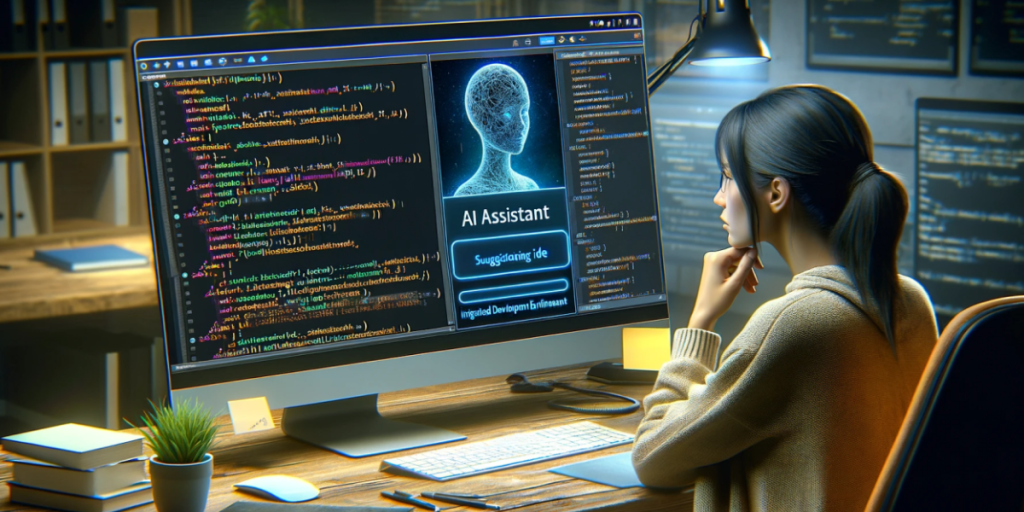ChatGPT is an innovative instrument in the constantly evolving field of programming. It makes it feasible for programmers at every level to utilize. Chat-GPT is a massive chatbot based on a language model developed by Open-AI. It’s been trained with an enormous amount of code and text, and it can generate language translations and text and answer queries. ChatGPT is a tool that can help enhance your coding abilities in various methods. It can provide instant answers to questions on syntax, algorithms, and data structures. It will save ChatGPT Developers time and help them grasp programming fundamentals.
Chat-GPT can also assist when tackling more complicated programming issues by suggesting possible solutions, offering examples, or explaining programming concepts clearly and succinctly. There’s a flurry of online information about ways to improve your programmers’ skills using ChatGPT. Some people are skeptical—and with good reason—that an AI will help them in their programming. This could be an ideal starting point if you want to learn how to increase your coding proficiency using ChatGPT.
So, let’s get started.
What Is ChatGPT?
ChatGPT is artificial intelligence software that can code programs in programming languages like C++, Java, and Python. NLP technology interprets user questions and produces code fragments as answers. Machine learning is expected to change the way people write software programs. It can translate text input into functional codes and give developers access to an effective program to create software that does not require hours of handwriting. As ChatGPT continuously refines and modifies its models of language usage based on user comments and feedback, quality programming code may improve.
ChatGPT could significantly cut development time and allow developers to concentrate their energy on higher-level projects instead of writing line after line of code. Companies looking for a more efficient approach to software development should consider leveraging ChatGPT’s capabilities to boost productivity and cut expenses.
How To Code With ChatGPT?
Programming with ChatGPT is an exciting and creative process. One of this method’s main benefits is its flexibility in creating something new. Anyone who uses this method to develop code can get meaningful insight into what their code will look like on the production floor. ChatGPT is a complete set of tools that enable ChatGPT Developer to achieve high-quality outcomes without wasting time coding. It doesn’t require prior experience with coding; programmers have to follow the guidelines provided by the system’s user interface.
It can drastically reduce cost and boost productivity, making it easier for developers to focus on product features rather than stressing the code. Utilizing ChatGPT has many advantages over other types of programming, allowing developers and app designers alike to achieve better results quicker and with less effort than before.
Tips To Use ChatGPT To Improve The Quality Of Your Code
For Chat-GPT to help you improve your programming skills, you should do these things:
Ask Conceptual Questions
If you’re not sure about a programming concept or feature of a language, Chat-GPT can clarify it in a way that is easy to understand. For example, you can inquire about object-oriented programming, repetition, or how to use specific libraries.
Seek Code Examples
Ask for code samples to help you with specific tasks or methods that you would like to study or be able to comprehend better. Find examples of implementing specific functions or resolving common programming difficulties.
Discuss Best Practices
Talk to Chat-GPT about the best practices for programming, designing patterns, or creating practical algorithms. It can assist you in improving the structure of your code and your strategies.
Reviews Of Request Codes
Send your code to ChatGPT and request comments. ChatGPT can assist in identifying problems that could be causing them, enhancing the readability of your code, and learning alternatives to your approach.
Complete Coding Tasks
You can ask Chat-GPT to supply you with codes or other challenges. Complete them and evaluate your results using the tips given. This can help improve your problem-solving abilities and broaden your horizons.
Discover New Technologies
Ask about new technology, frameworks, or libraries you are interested in. Chat-GPT will provide specific information about their uses, features, benefits, and information.
Help With Debugging
If you’re experiencing a glitch or error, report your issue to Chat-GPT. They’ll seek advice on the best way to solve the problem. Chat-GPT can provide information or answer questions that clarify the issue so you can identify it.
Test And Experiment
While you are using Chat-GPT, try out the ideas and solutions it offers. Try out the program and look at alternative ways of doing things. Improvement and learning are a result of the practice of hands-on experiences.
How To Use ChatGPT To Improve The Coding Skills
ChatGPT can reduce developers’ time by creating boilerplate code that eliminates the need to code manually. Although it can generate essential programming solutions quickly, more complicated programming assignments could produce incorrect or inefficient results. Human programmers are required to monitor ChatGPT’s output before implementation.
ChatGPT’s main benefit is the capacity to rapidly convert regular expressions into workable code fragments without having to type every line of code manually. Additionally, ChatGPT offers access to many pre-existing ChatGPT Development tools and libraries, which allows developers to develop more quickly than traditional techniques.
Writing a Piece Of Code
Chat-GPT can generate code for easy or repetitive tasks like file I/O operation, data manipulation, and querying databases. However, the capability to write code is restricted, and the generated code might not always provide an exact and optimized output. Chat-GPT was initially designed to produce text. Apart from that, it was not explicitly developed for writing codes. It could generate easy codes based on natural language inputs and provide suggestions for improving existing code.
Debugging
Debugging involves finding and fixing errors or bugs in an application. This is a crucial element of software engineering since bugs could cause a system to fail, which may result in inadequate performance or results that are not as expected. Debugging is long and complicated, but it’s crucial to make sure. With Chat-GPT, we can analyze the code by providing the code piece and the possible issues.
ChatGPT’s bug-fixing capabilities are beneficial to programmers. It can identify potential sources of error and offer solutions for fixing the issue. When a programmer discovers a mistake in his code, he may insert the error message or code snippet in Chat-GPT. It will then analyze the code and offer possibilities for fixing the issue.
Code Completion
Chat-GPT’s automatic code completion is a function that allows developers to get suggestions on code completion when they type. Using ML algorithms, Chat-GPT determines the most likely codes the programmer works on and provides tips for completing it in real-time. This will speed up the coding process and decrease the chance of errors due to errors in spelling or typos. Chat-GPT’s automatic code completion can be used with various programming languages. It can be integrated into a variety of software development tools and environments.
Finding Code Smells Using ChatGPT
ChatGPT helps you identify bugs in the .NET codebase. While you may use any programming language, this tutorial is written in C#. To identify code smells, first prepare your code. Take the relevant code fragments and ensure they’re adequately formatted and easily read. ChatGPT performs best when you split your code into small chunks and give the AI enough information to comprehend the code.
Then, you should submit a concise request. You could, for instance, request ChatGPT to find any code smells within the snippet or determine if the program follows specific solid principles of object-oriented design. Be aware that the feedback it provides isn’t always 100% accurate, as the following example shows. Always use your judgment as a programmer to decide what suggestions you should implement.
Requesting Test Plans And Test Cases
Test cases are one aspect where you can trust ChatGPT to provide motivation, even though the accuracy of its claims can be challenged. Because the test cases do not contribute to how you write the code, there’s no risk in using ChatGPT. The inspiration you get from it can assist you in developing more efficient software.
Research And Learning
Before beginning your research, you must determine what you want. Do you want to learn a specialized programming language like Python or Java? Are you looking to master a specific ability, like machine learning or web development? Setting clear educational goals will allow you to focus on your studies. After you’ve identified your learning goals, you can start by asking Chat-GPT questions related to them. You can ask many general questions like “What is programming?” and more specific ones such as “What are the fundamental concepts of Python?”.
Chat-GPT can also help learn coding by providing step-by-step instructions on certain topics. Chat-GPT can recommend coding resources, including books and websites, to aid you in learning. Learning to ask for recommendations regarding specific subjects or programming languages you are interested in is possible. One of the best ways to master programming is to practice it. ChatGPT can provide programming challenges or problems you can solve. Also, you can submit your code to Chat-GPT and get suggestions on improving it.
Style Your Output
The output of your prompt could change by adding the word “list” to it—the keyword “markdown” as part of your prompt, as ChatGPT is text-based. You can continue to request modifications based on prior results now that we’re aware that ChatGPT is mindful of context. In addition, by using sophisticated logic based on previous cues, we could continue with the trip in a context-sensitive manner and modify the results.
Top Tips And Tricks For Maximizing ChatGPT’s Potential In Programming
ChatGPT is a tool that has made coders’ lives much more manageable when creating codes and designing web applications more rapidly. However, before you can begin using this fantastic software, it is essential to learn how it functions. Sending commands or messages is like having a dialogue using an AI program. To harness the full potential of ChatGPT to program, it is necessary to learn the language of ChatGPT. Here are a few tips and tips to keep in mind to fully benefit from the ChatGPT program-
Clearly Define Your Problem
Before chatting with ChatGPT, be sure you understand the issue you’re trying to resolve. Communicating the issue clearly can help ChatGPT offer more specific and valuable help. To do this, break down the problem into small parts and identify the outcome you wish to achieve or the desired functionality.
Be Specific And Don’t Lose Context
For the most effective assistance in getting the best guidance possible from ChatGPT, ask specific questions instead of a series of vague questions. Be sure to provide context before providing details about your particular needs. In this way, you improve your chances of receiving accurate and measurable answers.
Iterate And Refine
There is no way to find the best solution in a single session. Be sure to treat every interaction with ChatGPT as a process that is constantly evolving. Develop your questions, play around by experimenting with various approaches, and then iterate on the suggestions given by ChatGPT. This incremental refinement will allow users to improve their coding and problem-solving skills incrementally. Utilize the code fragments provided by ChatGPT, Implement them, and analyze the outcomes. You can refine your approach or get further advice based on the results.
Learn From Generated Code
If ChatGPT produces code ideas, read and comprehend the reasoning behind these suggestions. Studying the code and learning the basic concepts improves your knowledge of coding. This increases your capacity to write elegant and practical code. Take time to understand it and modify it according to your demands.
Collaborate With ChatGPT
Imagine ChatGPT as a partner in programming instead of a mere tool. Participate in discussions, debate programming strategies, and search for alternatives. The collaborative process fosters critical thinking and could enable creative thinking and problem-solving techniques. ChatGPT can be an excellent resource for you to ask ChatGPT to provide its opinions about different methods of coding or debate trade-offs among various algorithmic approaches. Interacting with ChatGPT could help expand your horizons and help you think about alternative strategies you might not have imagined initially.
Maintain Flexibility And Productivity
It’s crucial to interact in ChatGPT for assistance with programming. Flexibility and open-mindedness are essential when reaching a goal takes longer. Instead of asking questions and convincing ChatGPT to help, it’s often much more efficient to resolve the problem manually and then move ahead. Making the fix manually will ensure you can keep your work pace and prevent excessive delay. This underscores the necessity of using ChatGPT with the technology you’re familiar with.
Avoid Direct Contradictions
If you are engaging when interacting with ChatGPT, it is crucial to consider reversing ChatGPT’s responses cautiously. ChatGPT tends to take on a view, even when they’re not correct, and humorous, as examples of this on the web have proven. If you’re confident about the validity of your view, you should make the necessary corrections on your own and continue working. If you are still in question or require clarification, you should look for further explanations and not offer a solution specific to the issue. This will encourage constructive discussion and ensure the code’s accuracy and integrity.
Leverage Code Optimization Techniques
ChatGPT helps enhance the performance of your application through suggestions for alternative methods, data structures, or even performance enhancements. Please take advantage of these suggestions and investigate the efficiency benefits they can provide. Learning optimization strategies via ChatGPT will help you take your coding capabilities to new levels. Be aware of suggestions for time and space complexity and algorithmic selections. Explore different methods and evaluate their effectiveness to understand optimization principles better.
Stay Curious And Experiment
ChatGPT is a handy tool; however, adding interest and exploration is vital. Discover different methods of coding, such as algorithms and libraries. Combining the information learned through ChatGPT and your explorations, you can broaden the scope of your programming and become proficient in it. Explore the latest technologies, explore open-source initiatives, and participate in code communities. Try different programming styles, designs, patterns for design, and frameworks that will expand your options.
Acquire Knowledge And Rely On Official Sources
If Hire ChatGPT Developers using ChatGPT to perform programming tasks, you must go with things you need to become more familiar with. Developing components that don’t have a good grasp of the underlying framework could result in errors and poor outcomes. Even though ChatGPT guides software development across different platforms, you must know that the information it generates is entirely reliable. It is essential to gain familiarity with the critical aspects of the language and platform before relying on ChatGPT for more complex work. Combining your knowledge of the platform with ChatGPT will help you find an equilibrium between using the power of AI and establishing the foundation for your understanding.
Conclusion
ChatGPT is an essential instrument in the coding bag, and to use Chatgpt for writing code, be aware of its benefits and drawbacks. Design excellent prompts and stick to the highest standards of practice to use ChatGPT to speed up development, stimulate creativity, and increase the production efficiency of programming. If you use it correctly and in a controlled manner, ChatGPT can help you improve the quality of your code and reduce technical debt. It can help you identify coding smells and facilitate refactoring across diverse programming languages. However, its shortcomings shouldn’t be overlooked.
It’s recommended that ChatGPT be utilized to get feedback and thoughts, but it should not be applied to enforce policies. The AI-powered approach revolutionizes software development by increasing productivity and creativity, leading to better code and less technical debt. Get started using ChatGPT right now and transform your programming practices.